There are so many issues that we are presented with when we look at recording educational videos. In the real world of professional video we are faced with so many environmental, technological, physical, social, legal and time constraints that it can become too overwhelming to even consider recording video for your training.
Lets take a quick look at some of the requirements of a commercial video.
The cost of video in the ‘real’ world.
Typical promotional video shoot process/costs
- Concept/script/storyboard
- Editing/graphics
- Actors/presenters
- Camera
- Equipment
- Crew
- B-roll/cut-away shots
- Location
- Sets/props
- Stock footage
- Narration
- Teleprompter
- Geographic location (travel/accommodation)
- Digitizing/rendering and uploading
- Licensing, fees
- Irector
- Interactivity
- Hosting
- Hair/makeup
- Catering
- Preparation time
This list is just a rough guide, but you can see how much can be required to pull it off.
As a very rough, even inaccurate cost. It could be anything from $2K to $5K start up to as many $?M as you like to produce a video.
But there are a few things that you could do to make in-house recordings and still end up with something that is educationally sound and of a reasonable quality.
Have the equipment already set up.
One of the top reasons people do not attempt video recording is the preparation time.
If you have everything setup then you are more likely to actually do the required task.
Having to spend time setting up discourages the use of a technology. The reason people like Skype, is because it is there, ready to use on the desktop. The reason people check Facebook, is because it is there ready to use. If it wasn’t, people would be less likely to use it.
Setting up a small dedicated area with lights, backdrop, stands, camera and mics ready to go with very little preparation removes the excuse people use, ‘it will take a while to set up’, and don’t bother.
Scenario: Recording a one hour interview with everything ready to go can take just over one hour. To record a one hour interview and have to set everything up can take three hours.
Talking head: Pre-set location, lights, stand and microphone ready to go.
Interview: Small bag with microphones, stands and clips for devices ready to go.
Over complicated process
Too often we over complicate the process. A full detailed script can be necessary for some video’s but most of the time the right questions or a scripted presentation is easier to prepare, record and post produce.
Document your process for different types of videos
The use of the technology is too complicated
Using hi-tech gear is fine, but getting the job done with standard equipment is even better for everyone. Learn how to use your phone or tablet, install some basic software and add a basic mic, stand and camera mount and you are ready to go. Using a device that you know is much easier than using a device you use once every so often. Too many buttons and controls make it harder to control and makes it more complex than it needs to be.
The average student, or even the above average student, doesn’t actually care if you used a $5,000 Blackmagic 4K camera and a studio quality Rode NT series mic or if you instead used an iPad and a Rode lapel mic for audio. What they do care about, is that they can see and hear the information that they need to complete their assessments and that the information is well presented and relevant.
Quick device cheat sheet and you’re away…. (provide cheat sheet)
The best camera is the one you have with you.
Check out this awesome video from Wistia demonstrating how to use an iPhone to record your videos.
These tips could save you a small fortune in technology costs and give you the motivation to get your videos recorded.
https://wistia.com/library/shooting-video-with-an-iphone
Top tips from Wistia
- Use a tripod
- Don’t use the iPhone digital zoom
- Light your video
- Use the exposure lock
- Get your microphone close to your subject
- Slow-motion and time-lapse
- Edit on your computer
One extra tip is to not use the native video recording software. Use apps like iMovie or MoviePro. These apps allow you to control settings on the camera that the native iPhone video recording app doesn’t allow or has only limited access to.
Have you recorded any education videos on an iPhone?




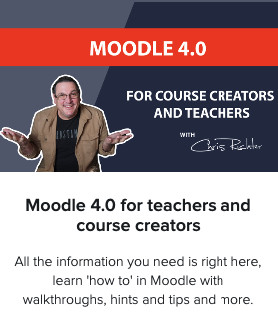
I love your blog.. vesry nicee cplors & theme. Diid you make this website yourself or did you hire someone to ddo itt forr you?
Plz respond as I’m loloking to design my oown blog and would like to know where u got this from.
many thanks
Hi Nate,
The theme is Divi by Elegant themes.
https://www.elegantthemes.com/affiliates/idevaffiliate.php?id=43776
Using Divi builder it is easy to create great looking site.
Thanks, Chris