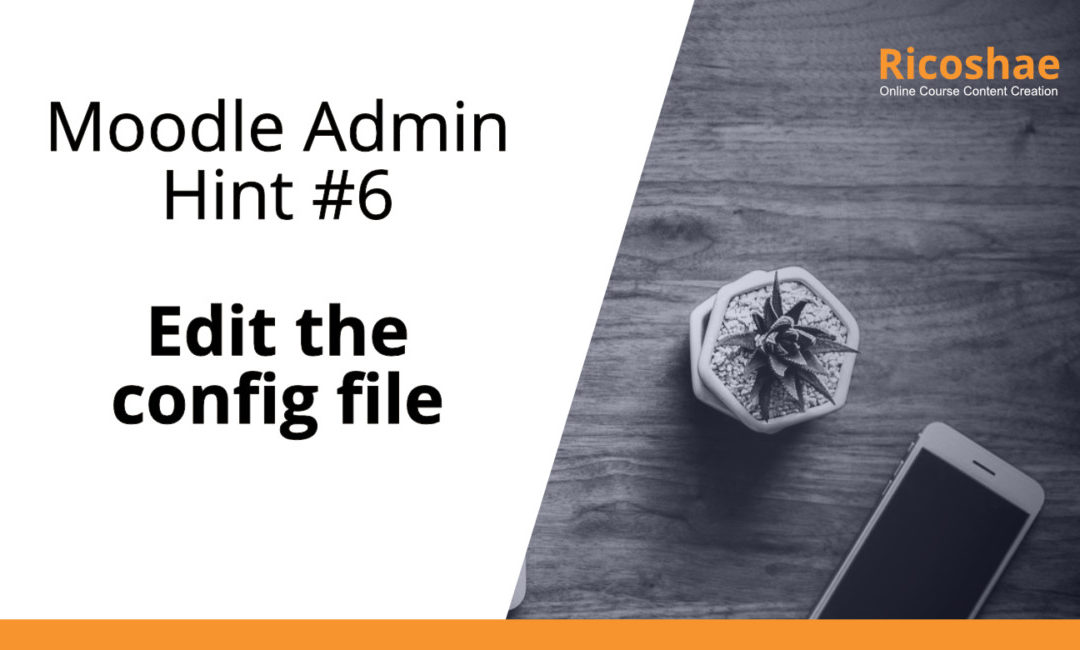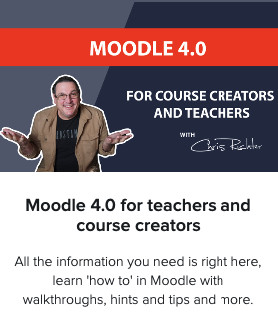DO NOT CHANGE ANY SETTINGS IN YOUR MOODLE CONFIG FILE UNLESS YOU REALLY KNOW WHAT YOU ARE DOING AS YOU COULD CAUSE ISSUES WITH YOUR MOODLE SERVER
Hopefully you will not need to do this but there will probably come a time when someone needs to change the config.php file in Moodle or you need someone to make a change in the config file.
The config.php is located at the top level of your Moodle folder structure.
Depending on your platform, Windows/Linux etc, that you are using changes how you access and edit the file.
Windows: Find the config.php file in your Moodle web folder and use a text editor to make changes to the file.
Find out NOW how to access and edit the config.php file so you are ready when the time comes to make changes to this file or find out who you need to contact in your team if there is an issue related to the Moodle config file so that you have a fast way to act should an issue arise that needs access to the Moodle config file.
Knowing who can fix config and server issues is a priority
if you run a Moodle installation.
Make sure you have them on speed dial – just in case…
For more information on the Moodle config file and Moodle installation, here are some very useful articles.
First stop is the Moodle documentation
https://docs.moodle.org/37/en/Configuration_file
Ubuntu Moodle install is very useful
https://docs.moodle.org/37/en/Step-by-step_Installation_Guide_for_Ubuntu
Windows Moodle install documents
https://docs.moodle.org/37/en/Complete_install_packages_for_Windows
If you use AWS, the Bitnami guides are extremely useful
https://docs.bitnami.com/general/apps/moodle/
There are also many useful articles on the Moodle.org forums that will help with issues relating to the Moodle config.php file. https://moodle.org/mod/forum/search.php?id=5&search=config.php
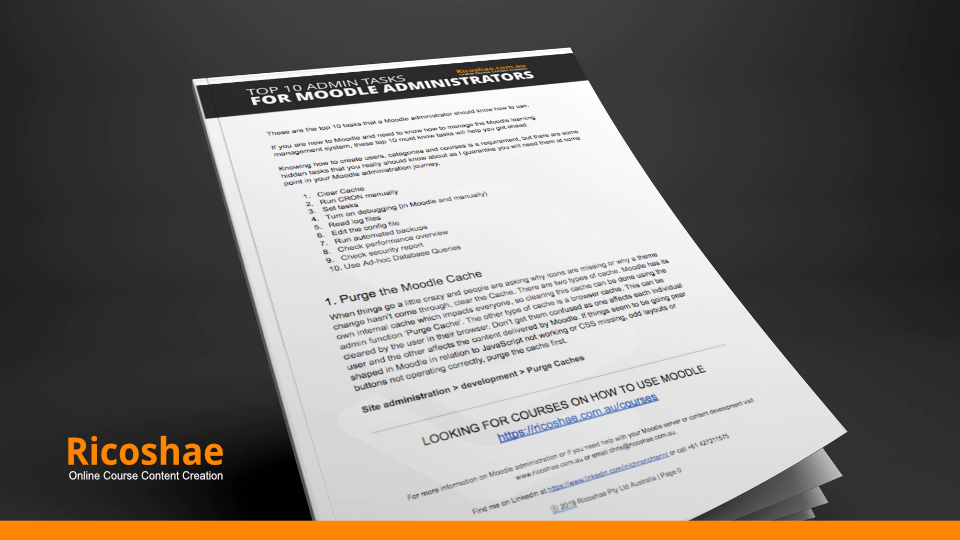
Would you like a FREE copy of the Top 10 Admin Tasks that you must know for Moodle Administrators?
You will discover some simple things that you can do in Moodle that will make your life easier.